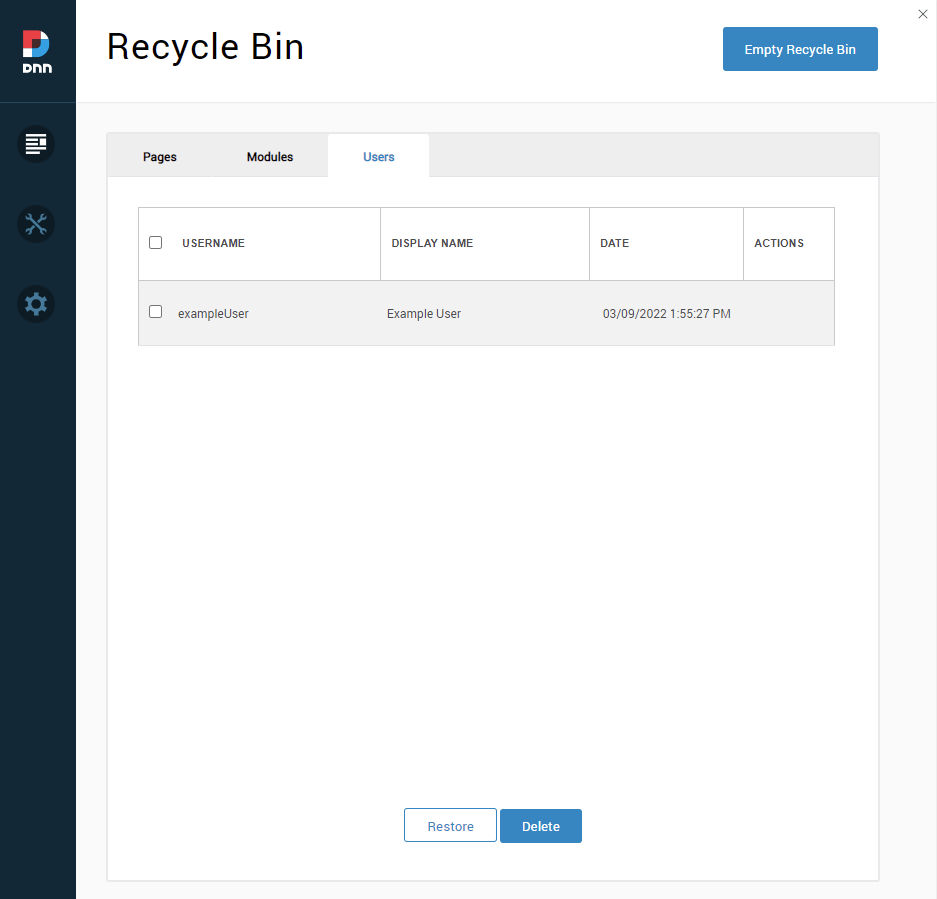Recycle Bin
DNN Version: 09.10.00
Overview
Just like your computer, when you delete content from your website it does not instantly get deleted from the system. Instead it is sent to a recycling bin that can be found under Content - Recycle Bin. There you will be able to view, restore, or permanently delete content that has been sent to the bin. If you want to empty your recycling bin, you can press the Empty Recycle Bin button.
Performance and Memory
It is recommended that you watch your recycling bin and clear it regularly just like your computer's recycling bin.
Warning
Letting it grow out of control can have negative side effects on your site.