Communication Settings
DNN Version: 09.02.00
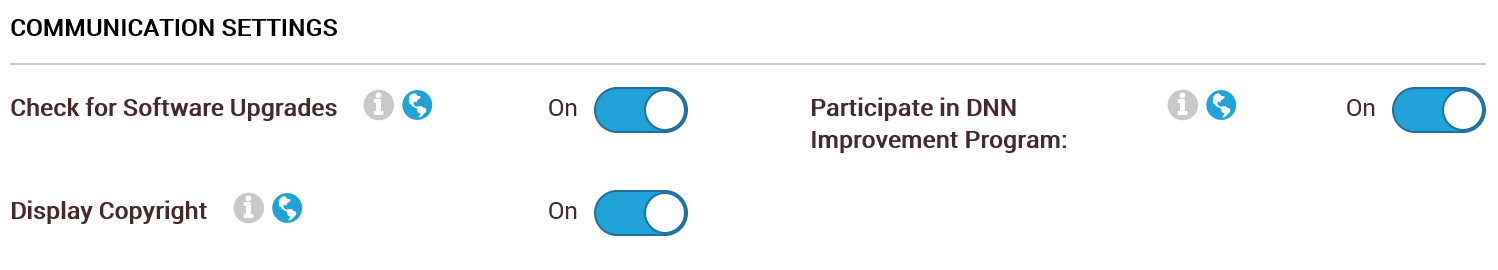
The communication settings govern how DNN can communicate and expose itself to the outside world. You'll find the following settings:
- Check for Software Upgrades. This allows DNN to communicate with our servers to check if there are updates to the platform. Effectively your DNN will send a summary of your installation (DNN version, host Guid, extensions and versions) to the server. The server will retain some of this information to get metrics on the use of DNN and extensions. Note that no personal identifiable information is sent to the server.
- Display Copyright. If switched on, the HTML sent from the server will include a comment blurb that the website was built using DNN.
<!DOCTYPE html>
<html lang="en-US">
<head id="Head">
<!--*********************************************-->
<!-- DNN Platform - http://www.dnnsoftware.com -->
<!-- Copyright (c) 2002-2018, by DNN Corporation -->
<!--*********************************************-->
<meta content="text/html; charset=UTF-8" ...
- Participate in DNN Improvement Program. If switched on you consent to sending DNN Software usage information of the platform and extensions. Read the details of the DNN Improvement Program.