MVC Module Project Overview
Overview of an MVC Module Project
After creating your MVC module project from a template, the following project structure is scaffolded in your Visual Studio project:
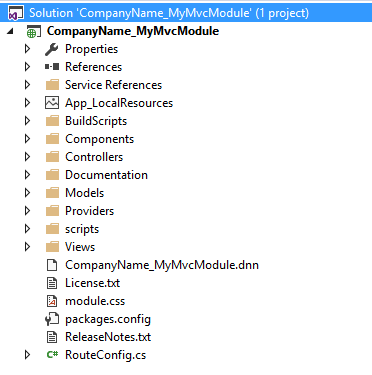
- Models, Views, Controllers folders and sample code
- Components folder with skeleton module business controller and DAL class
- Sample module packaging files: DNN manifest file, release notes and license text, and SQL scripts for installation and uninstallation
- MSBuild module packaging process to build the .zip executable file
Initial Project Code from Template
After creating the module and building the package, go to Host > Extensions to install the package. After installation, you can add the module to a page for testing. The initial code created by the template should look like this:
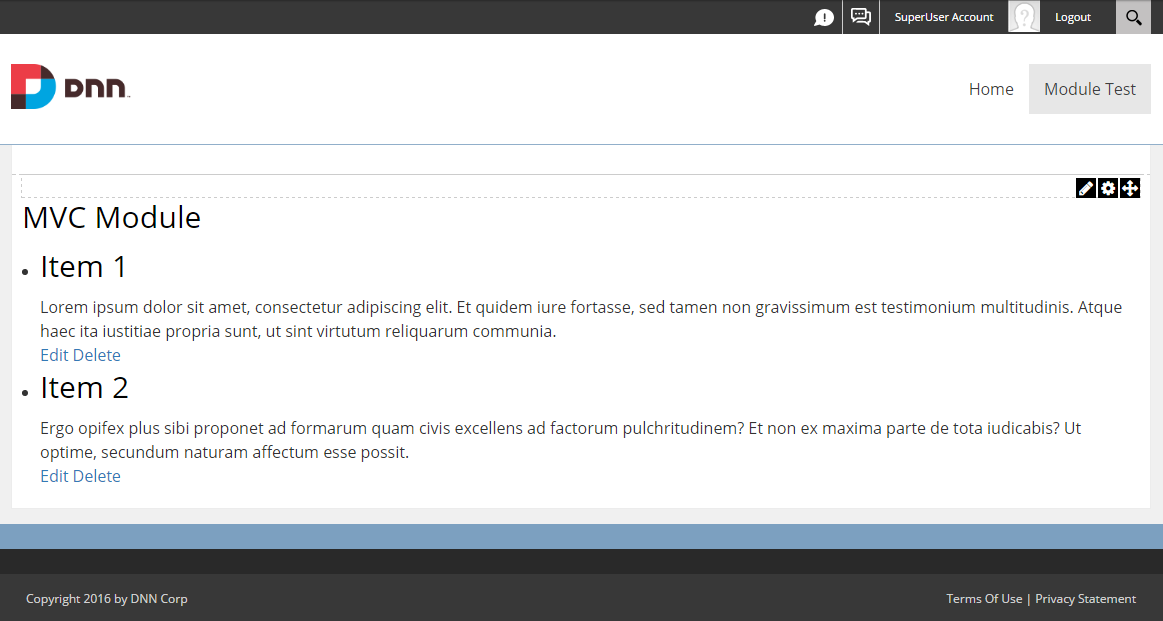
Whether you use the DNN 8 MVC template or a similar MVC template, the generated code produces a fully functioning application that allows you to add items to a list. The default view is the item list. Each model data or item consists of a title, content description, and user. The template generates the MVC controllers, views, and model entities, as well as a data controller class. If your module will perform CRUD (Create, Read, Update, Delete) data operations, you can customize this code. Otherwise, you can remove what you don't need.