Configure Notices About a Logged Event
DNN Version: 09.02.00
Prerequisites
- A host / super user account. Hosts have full permissions to all sites in the DNN instance.
Steps
Go to Persona Bar > Manage > Admin Logs.
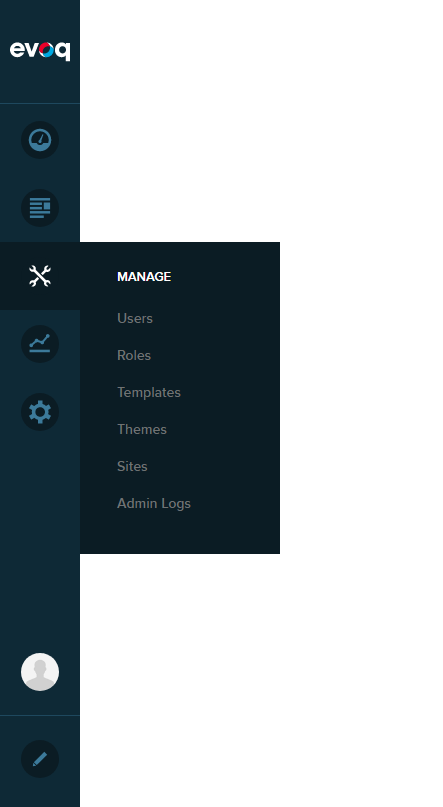
Go to the Log Settings tab.
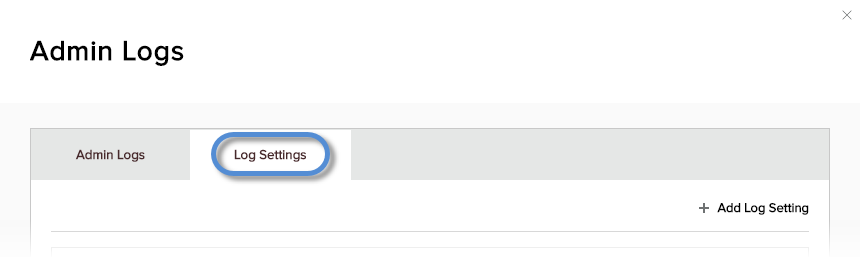
Click/Tap the pencil icon for the logged event type to configure.

Configure the Email Notification Settings.

Turn on Email Notification to enable email notification.
Set up the frequency of the notices and the email address.
An email is sent to the Mail To Address whenever the event exceeds the Occurrence Threshold. The timespan is reset after the email is set; e.g., if the threshold is set to 1 Occurrence in 1 Hour, the next hour starts when the email is sent.
Save.