Delete Regex Pattern for Duplicate Pages
DNN Version: 09.02.00
You can optimize the search index by marking generated pages as duplicates if they differ in dynamic content only. The crawler indexes only one from each set of pages that match a specified regex pattern.
Prerequisites
- An administrator account for the site. Administrators have full permissions to the specific site.
Steps
Go to Persona Bar > Settings > Site Settings.
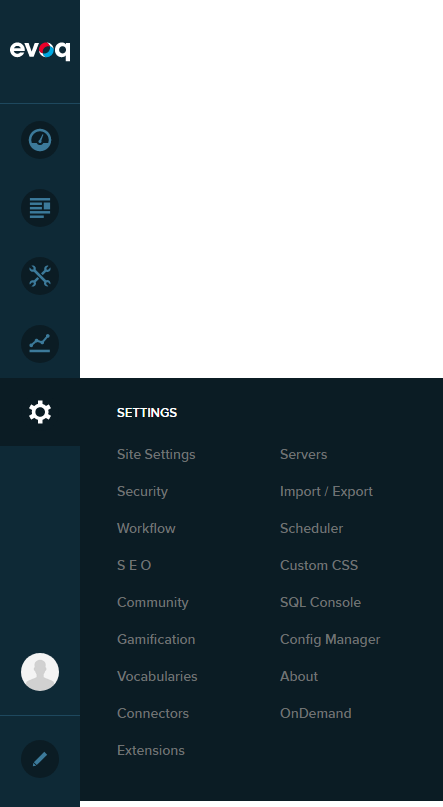
Go to the Search tab, and then the Crawling subtab.
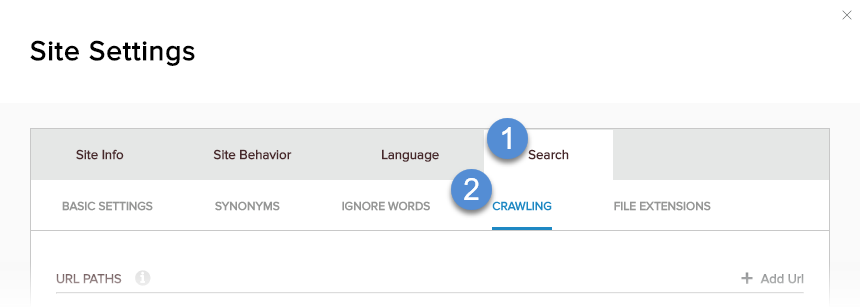
In Duplicates, find the regex pattern to delete and click/tap its trash icon.

Confirm.