Edit a Site Alias
DNN Version: 09.02.00
Note
The current site alias cannot be edited, deleted, or set as primary. Log into the site using a different site alias to edit or delete the currently used alias.
Prerequisites
- A host / super user account. Hosts have full permissions to all sites in the DNN instance.
Steps
Go to Persona Bar > Settings > Site Settings.
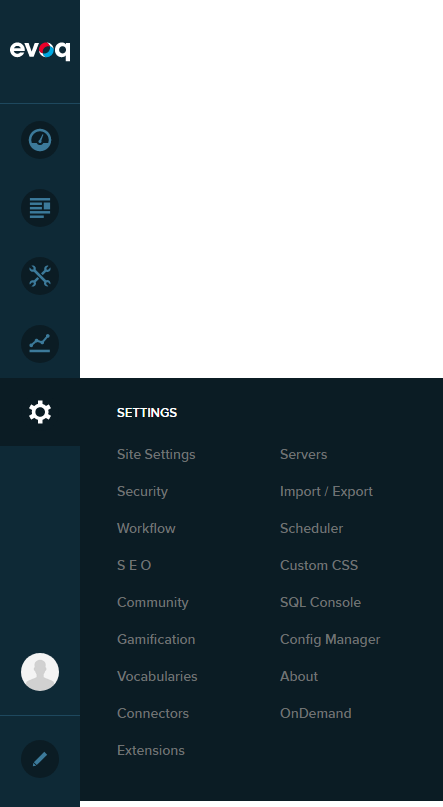
Go to the Site Behavior tab, and then the Site Aliases subtab.
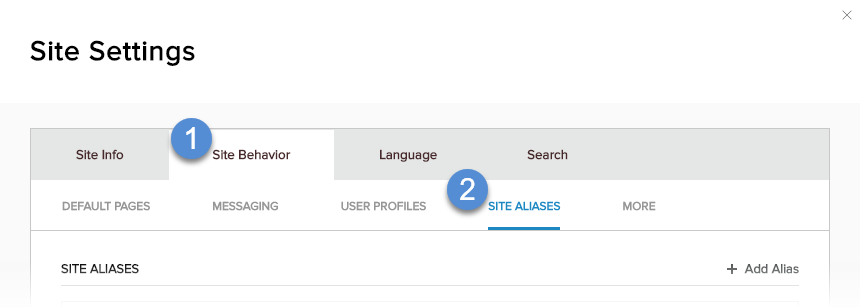
Click/Tap the pencil icon for the site alias.
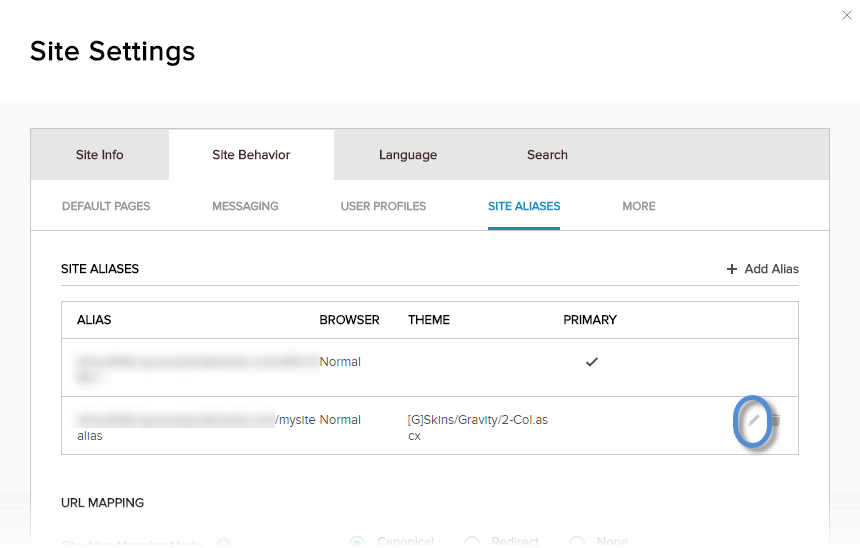
Configure the properties of the site alias.
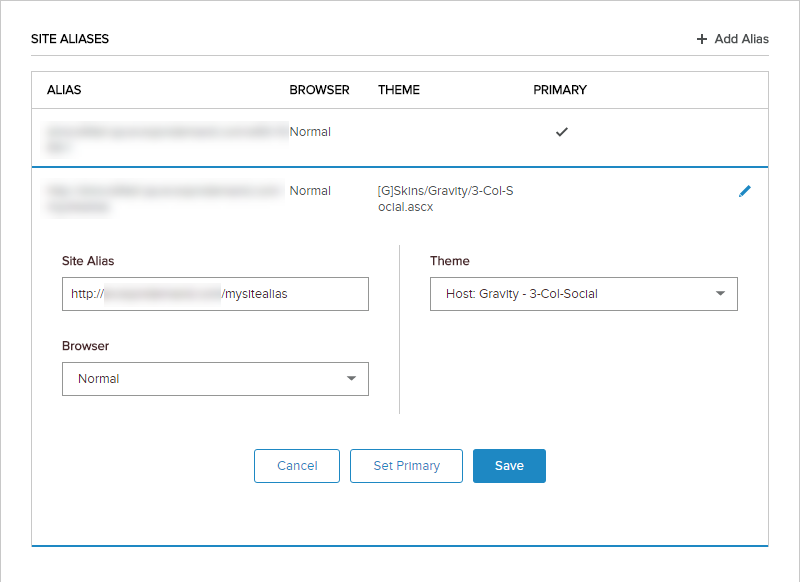
Field Description Site Alias The alternative URL (without the protocol) which can be used to access the same site. Browser - Normal. If the site alias is intended for normal web browsers.
- Mobile. If the site alias is intended for mobile devices.
Theme The site theme to use if the site is accessed with this alias.