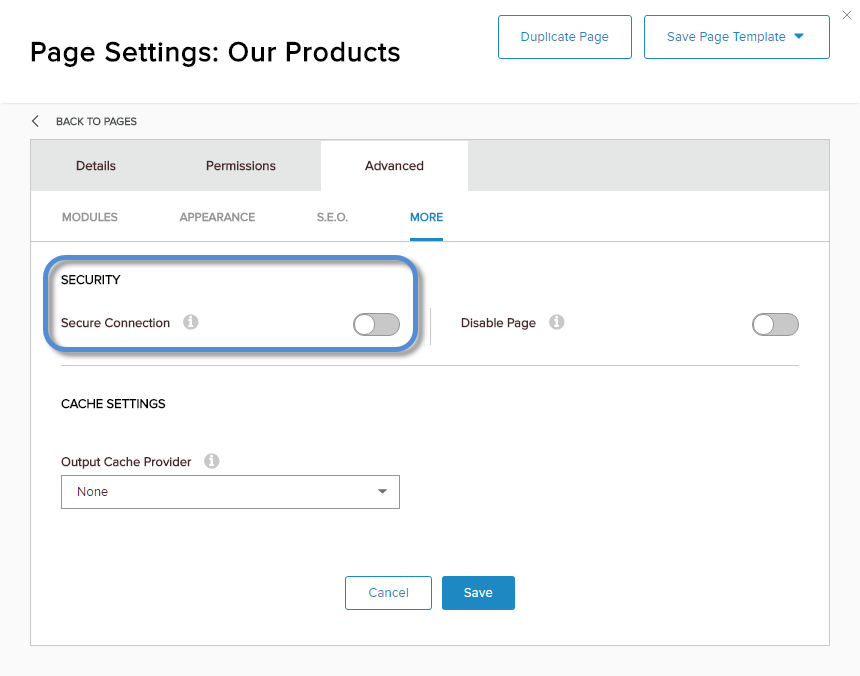Troubleshooting: Mixed-Content Warnings When Using SSL Offloading
DNN Version: 09.02.00
Symptom
Mixed-content warnings, such as:
- Internet Explorer: Only secure content is displayed.
- Firefox: Firefox has blocked content that isn't secure.
- Chrome: This page includes script from unauthenticated sources.
Possible Cause
A secured page (HTTPS) contains unsecured links (HTTP) to some resources (images, scripts, etc.).
Solution
Configure the SSL Offload Header Value as required by your load balancers.
Examples:
- Citrix supports custom headers and recommends using SSL_REQUEST.
- Weblogic uses a fixed header of WL-Proxy-SSL.
- BigIP/F5 supports custom headers via their iRule rewrite function.
Go to the page to edit.
Go to Persona Bar > Edit.
In the Edit Bar, click/tap the Page Settings icon.
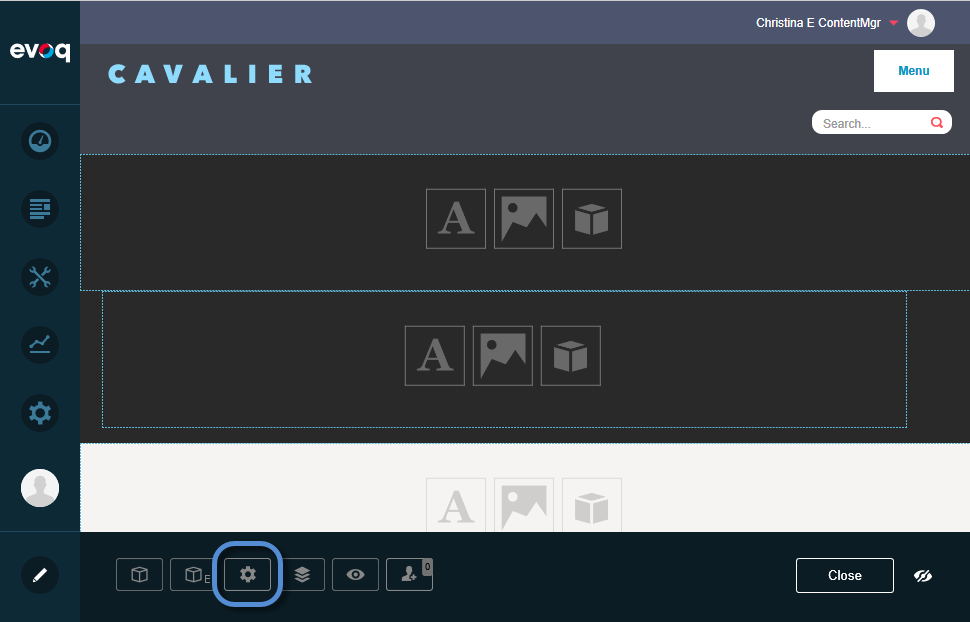
Go to the Advanced tab, and then the More subtab.
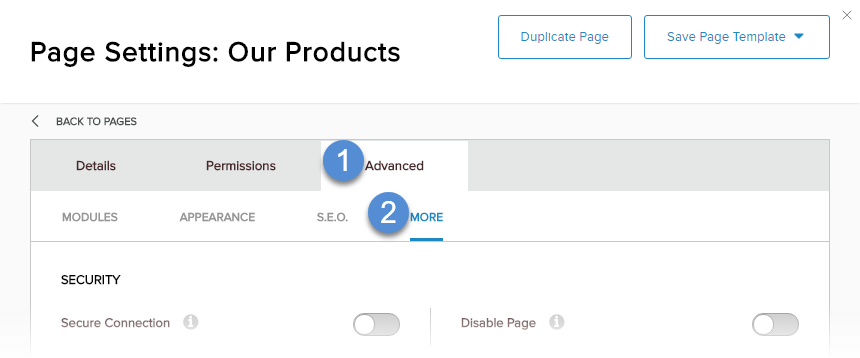
Under Security, enable Secure Connection.