Configure Sites to Check for New Version
DNN Version: 09.02.00
You can choose to be automatically notified if DNN releases a newer version.
Note
This setting only triggers a notification. It does not perform the upgrade.
Prerequisites
- A host / super user account. Hosts have full permissions to all sites in the DNN instance.
Steps
Go to Persona Bar > Settings > Site Settings.
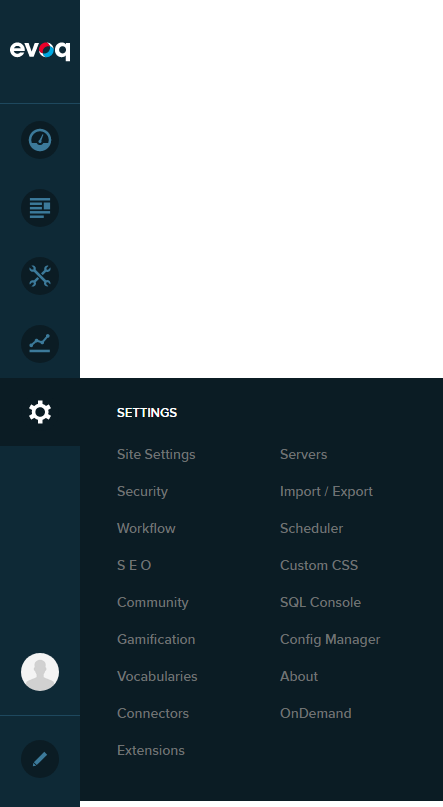
Go to the Site Behavior tab, and then the More subtab.
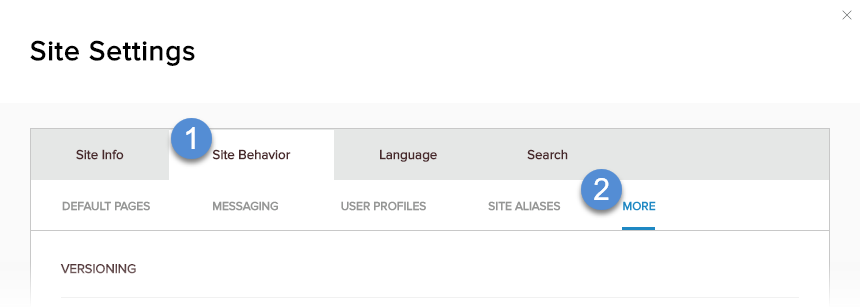
Enable Check for Software Upgrades.
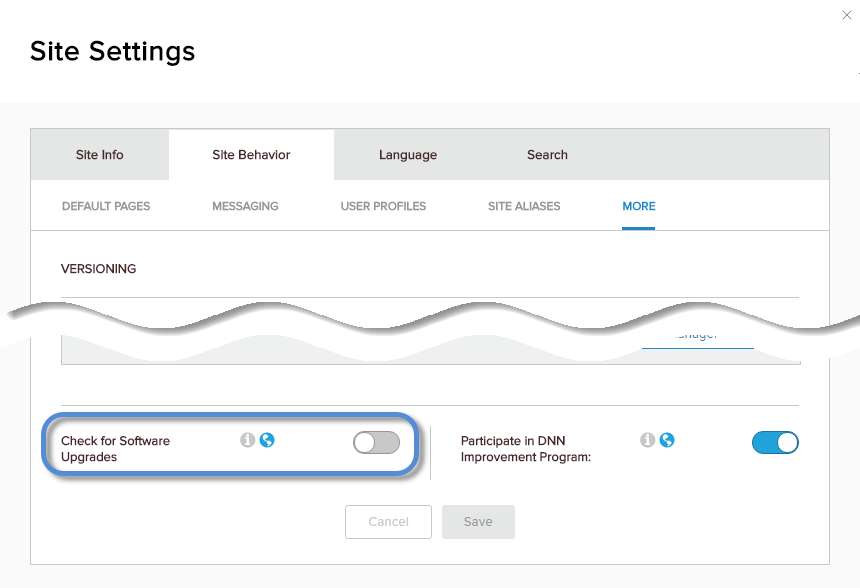
Warning
This setting affects all sites in your installation.