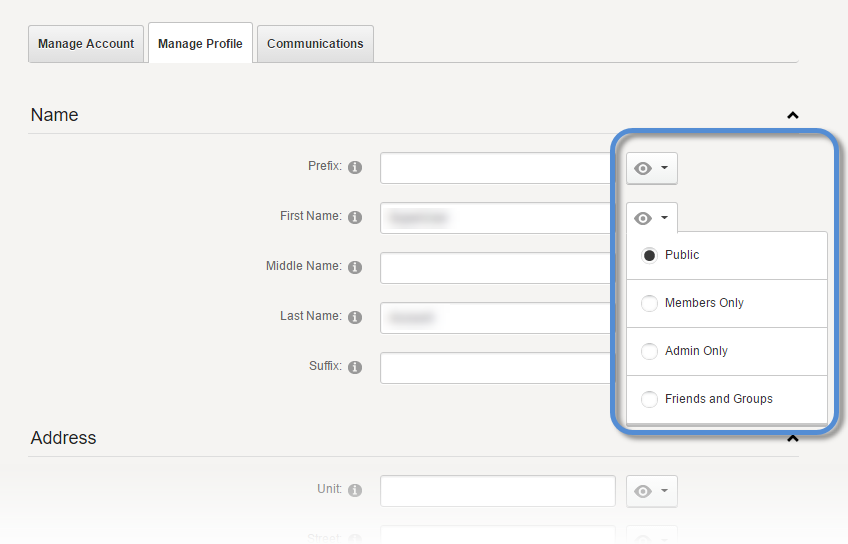Configure the Visibility of User Profiles
DNN Version: 09.02.00
The visibility of the user profile can be managed at the profile level and at the field level.
| Role | At the profile level | At the field level |
|---|---|---|
| Administrators & Hosts/Superusers | Set the Default Profile Visibility Mode. |
|
| Users | (Not configurable by users.) |
|
Prerequisites
- An administrator account for the site. Administrators have full permissions to the specific site.
Steps
Go to Persona Bar > Settings > Site Settings.
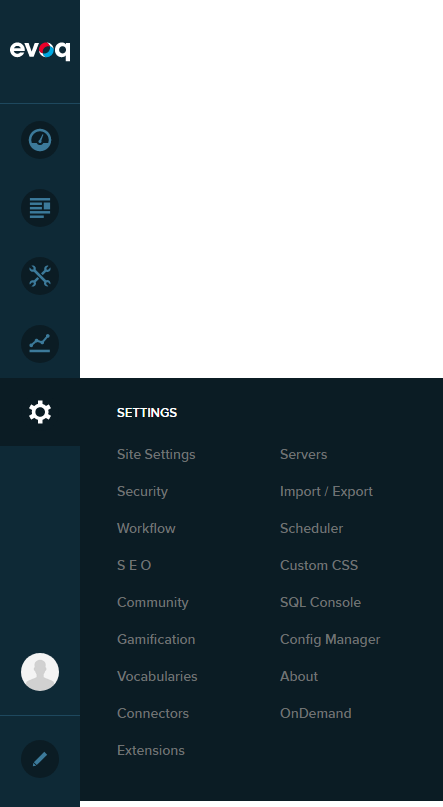
Go to the Site Behavior tab, and then the User Profiles subtab.
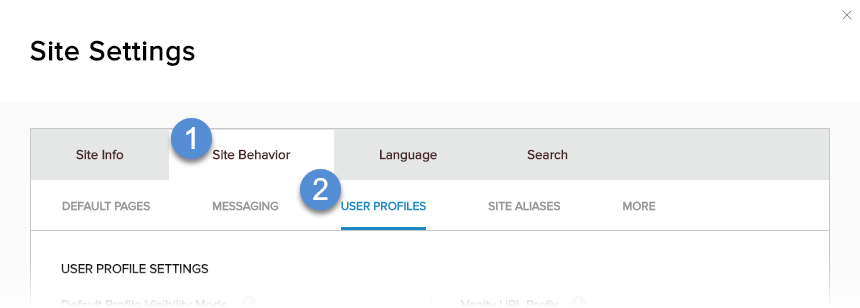
Configure the visibility of user profiles.
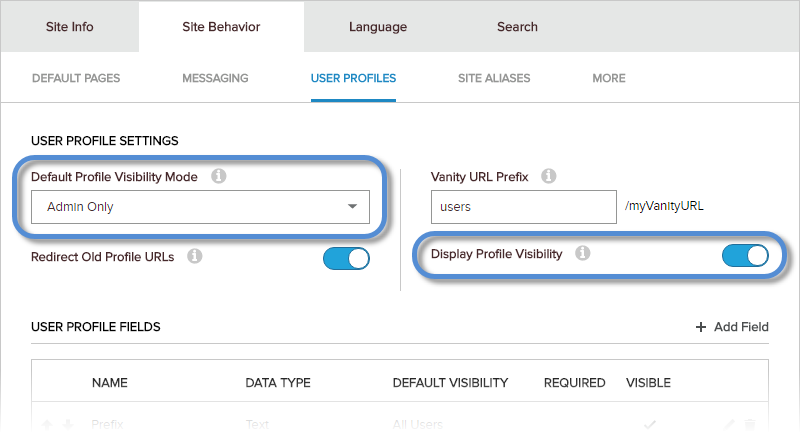
Field Description Default Profile Visibility Mode The default set of users who can view user profile pages. Options include: - All Users: Including anonymous users.
- Members Only: Registered users only.
- Admin Only:Administrators and hosts/superusers only.
- Friends and Group: Friends of the user and members of groups that the user belongs to. Visibility for each user profile field can also be configured individually by editing the field.
Display Profile Visibility If enabled, users can choose who can view each field in their profile.