Assign a Single User to Multiple Roles
DNN Version: 09.02.00
Prerequisites
An administrator account for the site. Administrators have full permissions to the specific site.
Steps
Go to Persona Bar > Manage > Users.
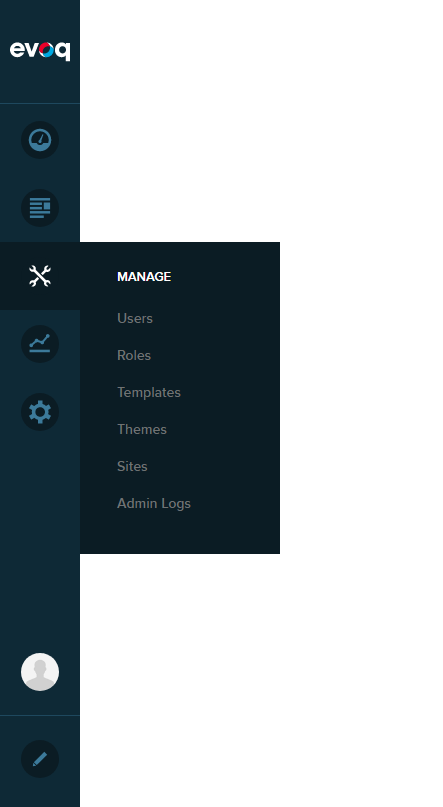
➊
➋
Search for the user account.
- Use the Search Users textbox at the top to search by a user account field, such as First Name, Last Name, User Name, or Email Address.
- Filter the displayed accounts by type, using the Show dropdown.
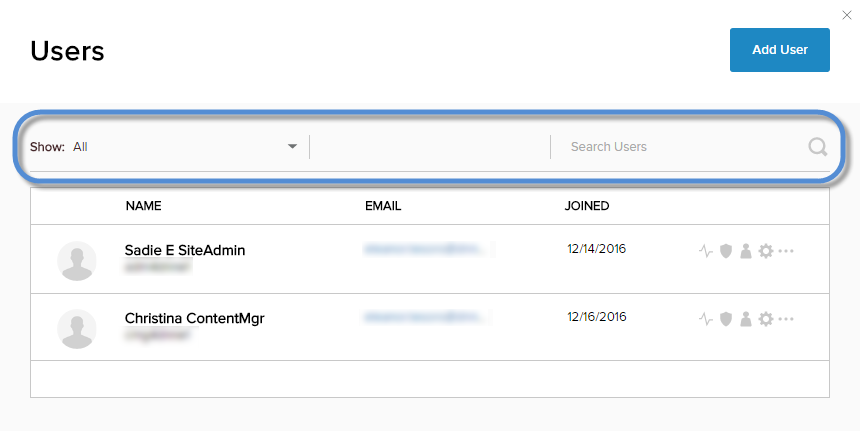
Click/Tap the User Roles icon for the user.
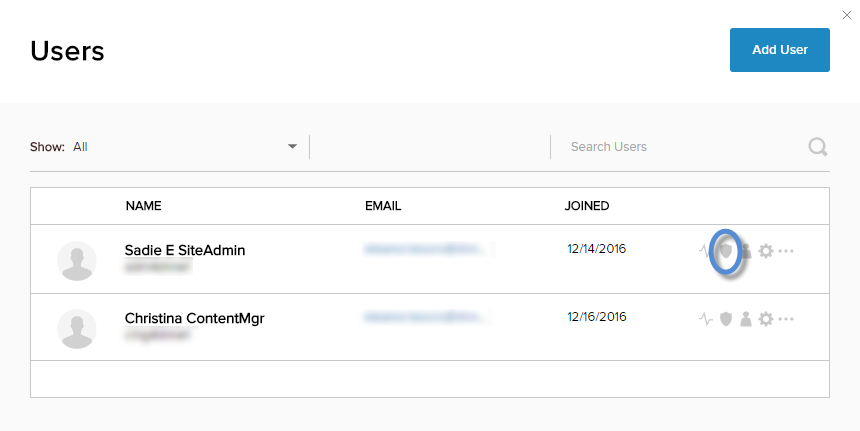
Add the role by name.
Search for the role by typing its name.
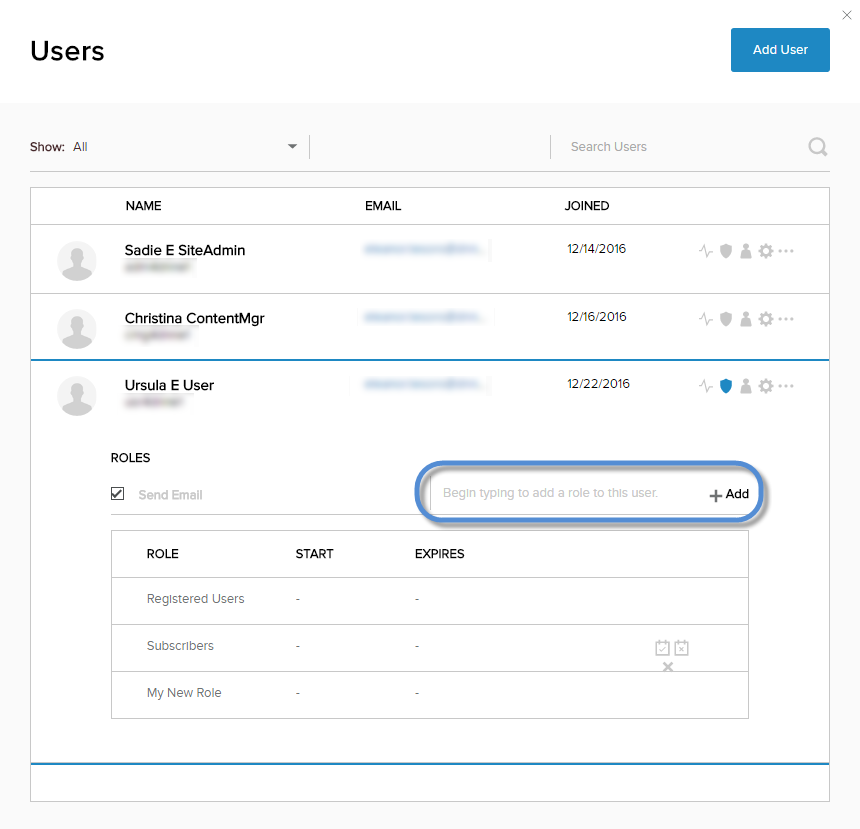
(Optional) Check the Is Owner box to designate the user as the owner of the role.
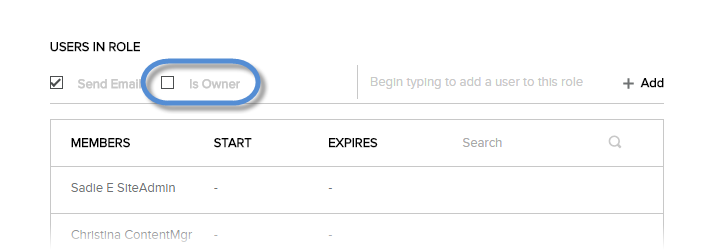
Click/Tap +Add.
(Optional) Hover over the role, then click/tap the calendar start and end icons for that role to define the date range when the user is assigned to the role.

Results
Users added to a role immediately gain access to any modules or pages available to members of that role. The user might need to refresh their browser to view those modules and pages.